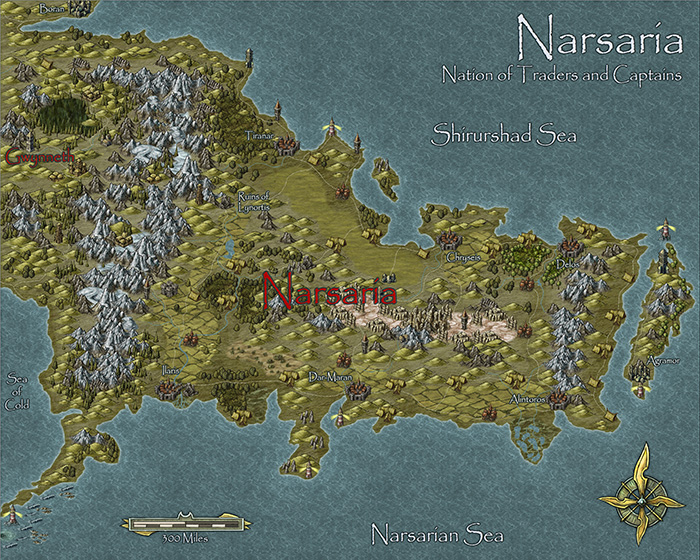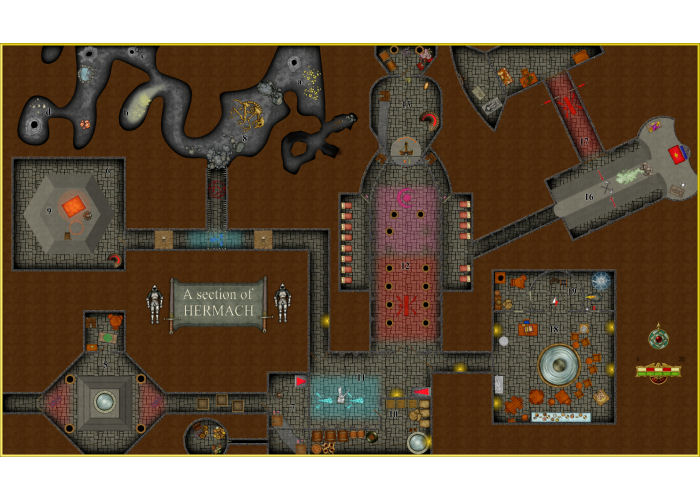My journey as a DM has shifted significantly this year. If I think back, there was alot of trips to Office Works, buying paper, pencils, ink, binding, laminating. I liked to display information to my players, and I like it to look professional when I do that.
It was costing more than it was worth.
I posted a while back on how I have
moved to using Realm Works and Hero Labs. Doing away almost completely with paper and books.
In the next couple of posts I will expand on that experience and offer some examples of how I use the tool to my benefit.
If you are reading this, I am going to assume you already have a basic understanding of what Realm Works is and that you have got as far as creating a realm.
It can be completely overwhelming when you first start Realm Works. It begs for alot of information, and if you are even slightly OCD chances are, you are going to want to enter all the information. I'm here to say STOP, take a deep breathe and lets think this through.
Understanding Where The Information Should Go
Realm Works breaks information down into two basic categories at a high level:
- World Content
- Mechanics Content
World Content should be put under the World Almanac. This of this as a huge bucket container to put all of the information specific to the adventures and worlds you are creating.
Mechanics Content should be put in the Mechanics Reference section. This is where you put your system rules, spell descriptions, monster descriptions, equipment descriptions, etc. This is the type of stuff that is going to be re-used over and over again.
So Where Should I Start?
I am a firm believer in starting with the mechanics section. Mechanics get used over and over again, and it's beneficial to have common mechanics that you will want to refer to often linking to the content you create from the very start.
To enter new mechanics click the Mechanics Reference button from the menu. You will see a number of sub-categories. You can click the little + symbol's to get an idea of what should be entered in these categories.
In here is where you want to create items for things that you are going to want to link to. You might want to enter every rule and detail. Personally I think the best way to start is to enter every Monster and every Spell. Yes, this is a large task, but what you want to do is simply get an entry for every spell and every monster, not necessarily the detail contained within each entry, that's not required yet.
The reason why I do monsters and spells is because these are the things I have to constantly flip through the book to find. I generally know the basic rules of the system I play (D&D 5e) but I don't even try to remember every spell and monster.
It's a huge amount of work to fill these in completely. That is why I only enter the names. Then as I prepare for my next session; or when I have spare time, I go back and fill in the details.
Plan Your Plural's Now
Plural's are something we take for granted. Well at least I'm pretty sure the Dev's did before they began programming this software. The auto-linking works great for most things, but it struggles with Plurals.
If you have an entry called 'Orc' then links will automatically generate for the following: 'Orc' and 'Orc's'.
It will not however recognize 'Orcs'.
This is annoying as that's exactly how WOTC handle plurals in all of their books.
As such I recommend creating the plural version of the article's name during the wizard creation process as an 'Other' name. This creates a duplicate entry for the article enabling it to be recognized.
Content Name: Orc
Other Name: Orcs
How To Create A New Topic
Just like Windows, there are always multiple ways to do almost everything.
Ctrl - Q: This open a quick and efficient wizard. Enter the monster name (example: 'Orc'). Enter the monsters plural name (example: 'Orcs') and click 'Create'.
Right Click > Create: Right click a pre-existing topic and click 'Create Contained Article'. This is my favored method. This creates a new topic underneath the one you right click.
Click The Plus Buttons: Probably the most obvious method. This lets you select what you want to create but is slower in my opinion as it skips the wizard pictured above.
It's up to you if you enter in the details of each entry now. I certainly wouldn't enter monsters yet, but spells can be entered with relative ease and you will benefit greatly down the track from getting this information entered.
Use Topics To Organize Other Topics
As you start to enter a lot of information into the tool, you will quickly realize that organization is vital. A huge list of all the monsters or spells is messy. An alphabetical list with all of the relevant monsters and spells underneath that is much easier to manage however. Below you can see I also organize by book name.
Jeez That's ALOT of Work
Yes it is... but consider the benefit. Every encounter you copy or create in the tool once you do this, will recognize and create a link automatically to the content you are creating now. You type: 'the players encounter 10 Orcs'. Orcs linked automatically to the Orcs entry meaning you never never need to slip through the Monster Manual again to look up Orcs.
If you create a special Orc Shaman that can cast '
Sleep' at will, then that spell will link automatically every time the program sees '
Sleep' written in any text within the software.